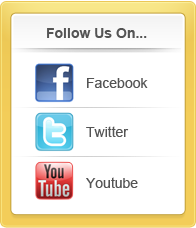Here are the easy steps to follow:
Login with your Skype ID and Password..
After logging in, find the MENU and click TUTORS.
Click on the name of the tutor that you have chosen to see his/her schedule.
Click on your preferred day and time of class.
View your booked classes by clicking MY RESERVATION.
If you want to change some of your booked classes, go back to MY RESERVATION and choose CANCEL CLASS.

 English
English Japanese
Japanese Chinese
Chinese Korean
Korean Spanish
Spanish